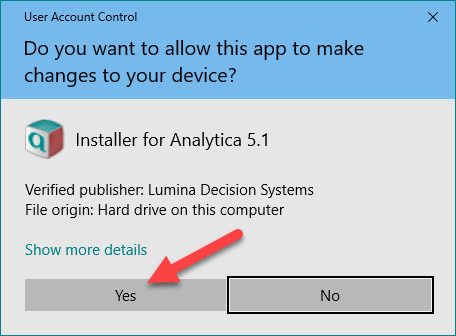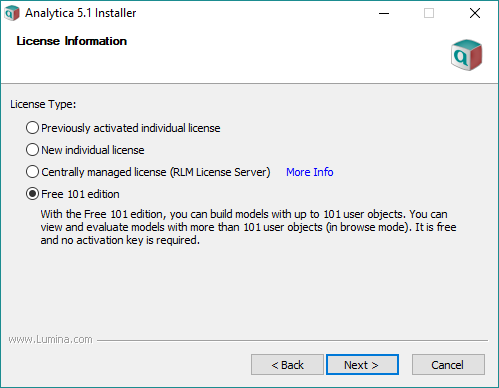Below you will find the link for downloading the installation file as well as instructions for installation on your computer. Note that Analytica runs on Windows 10, Windows 8, Windows 7, Vista, XP or Window Server 2003 and later. On a Mac, you need VMWare, Parallels or another virtual machine running Windows.
To get started with the software on your own, please visit our
“Get started” page again: There you find three short videos on the basics of Analytica, a slide show providing a step-by-step instruction for building your first Analytica model, and a longer video introducing Analytica’s “Intelligent Arrays” feature in more detail.
The Analytica Tutorial, User Guides, and all reference docs are online on the Analytica Wiki:
http://wiki.analytica.com/However, the most efficient way to get started with Analytica is a
personal web demo where we can address your questions and problems more specifically.