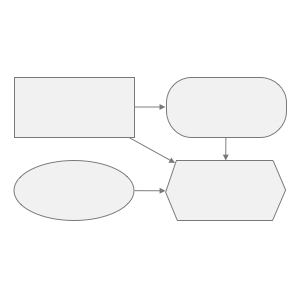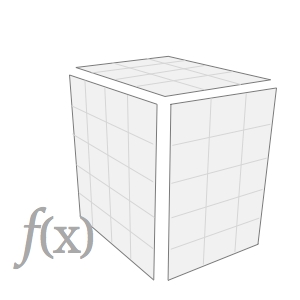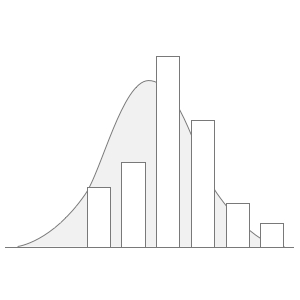Oops! Something went wrong while submitting the form :-\
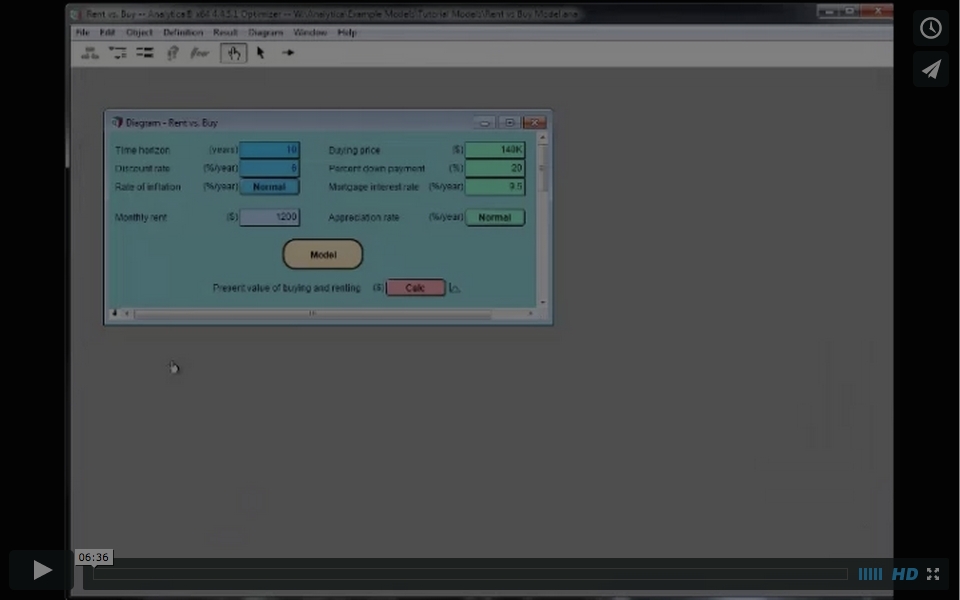
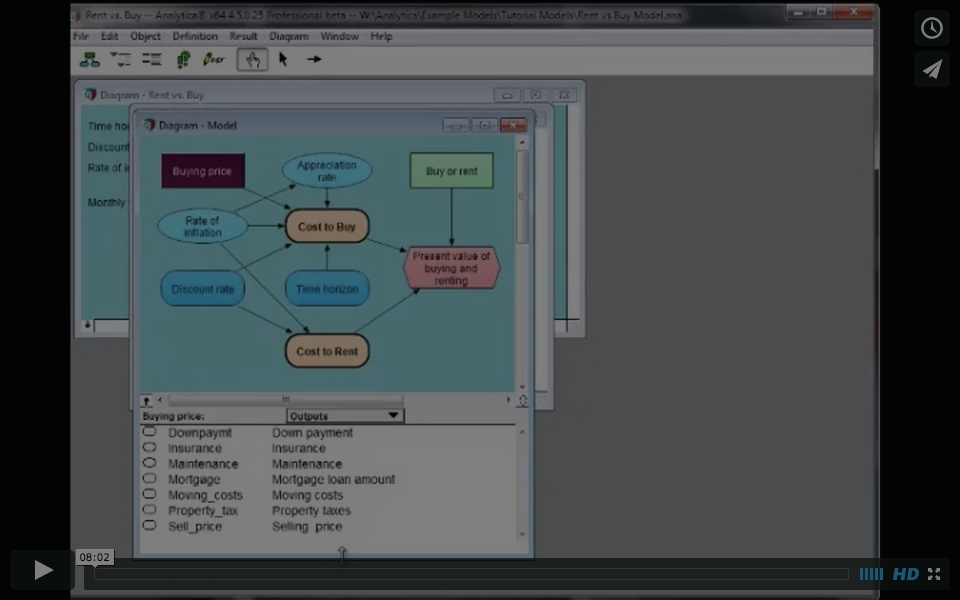
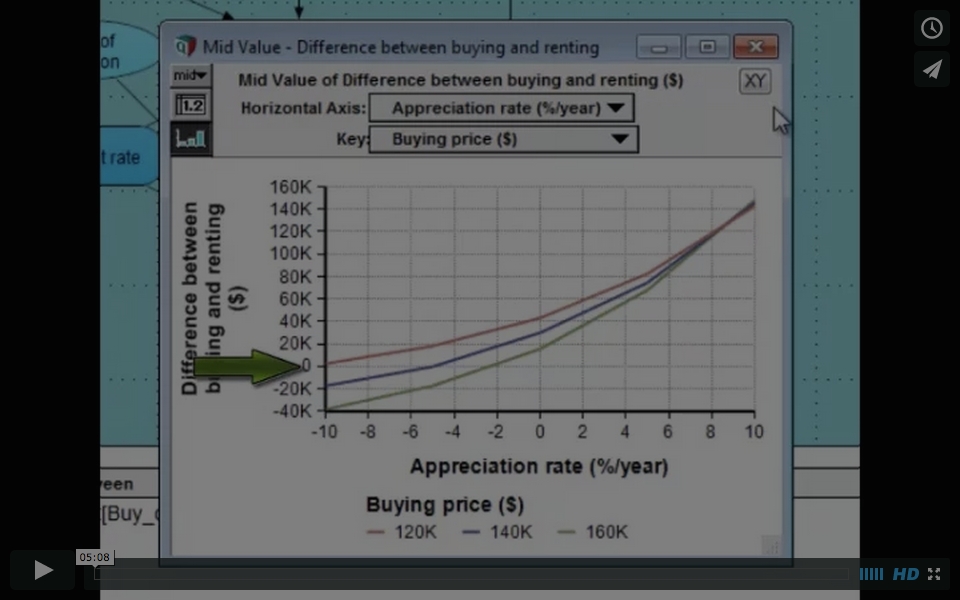
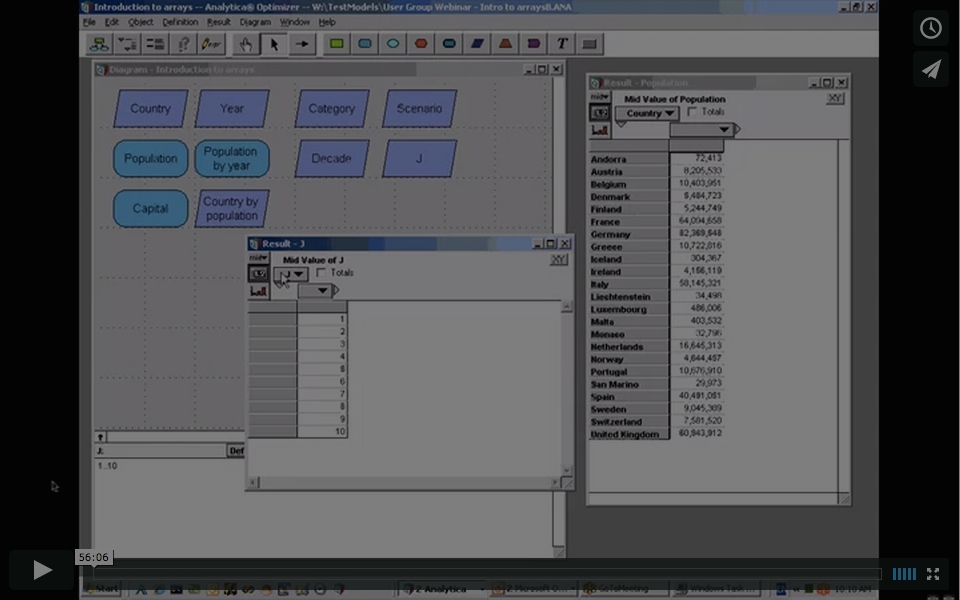
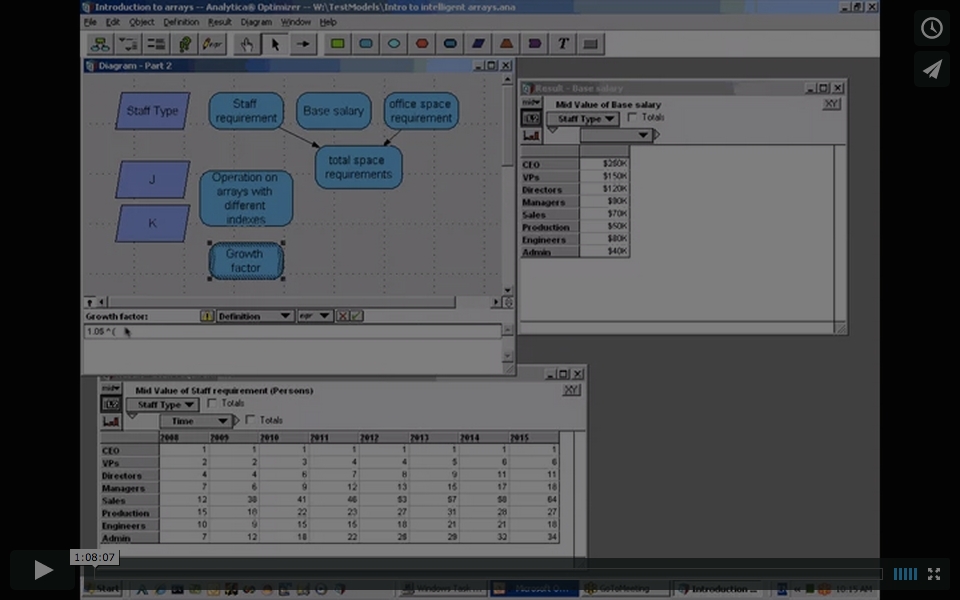

These editions let you create and edit models, as well as run existing models. If you want to make your models available to others to run and review, they only need the Free 101 version or any of the other editions for model users.
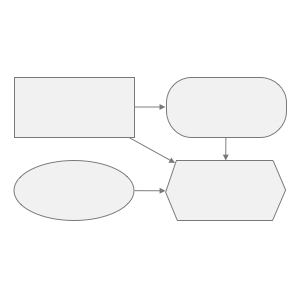
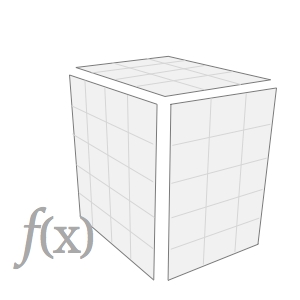
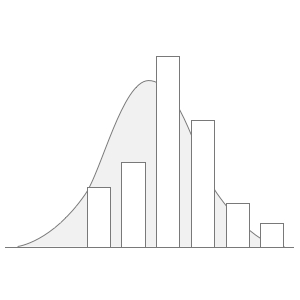
If you need to use a model that someone else has built, but you don't need to change the internals of the model or build models of your own, then the Analytica editions for browsing models are for you.