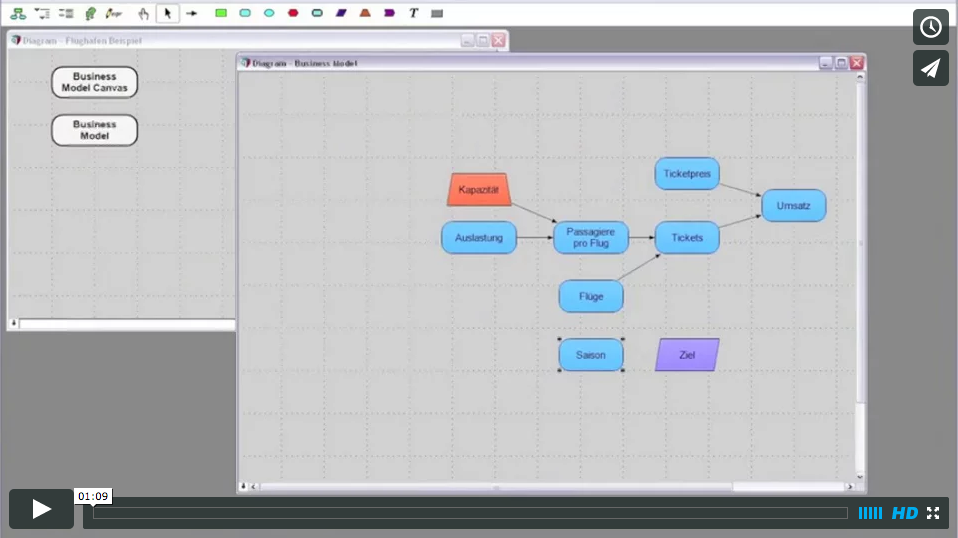Intuitive Visual Modeling
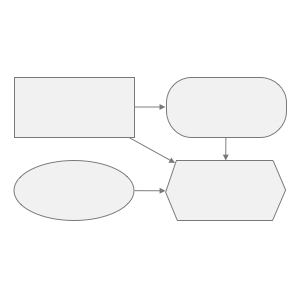
Multidimensional Calculation
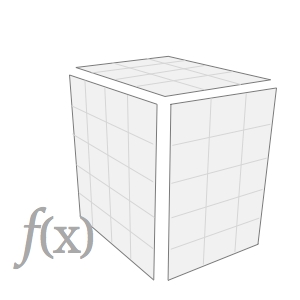
Monte Carlo Simulation
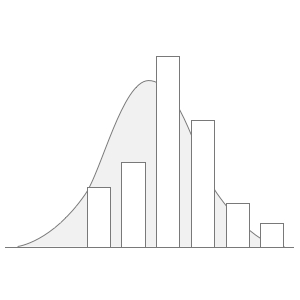

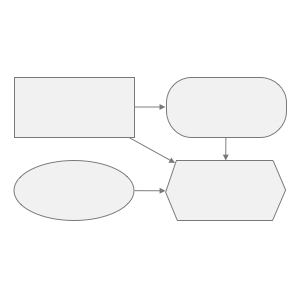
Drill down, up or sideways. Analytica’s influence diagrams are your model’s visual roadmap. With a hierarchy of nested modules, you always know where you are and can quickly move to any desired level or module.
Build, navigate, present and explain your model’s structure with speed and confidence. Never again hunt down and decipher arcane row-and-column coordinates or formulas. Dispense with building separate summary models and reports in order to present and support your results. Your Analytica model is all you need.
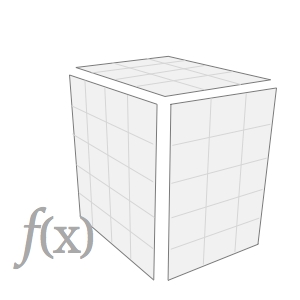
Forget about the rows-and-column restriction of Excel. Analytica’s proprietary Intelligent Arrays™ provide the power to scale up your models to handle multidimensional problems with ease—for instance, sales over many time periods, products, and regions, as a function of alternative prices and marketing budgets. Each dimension becomes a simple index.
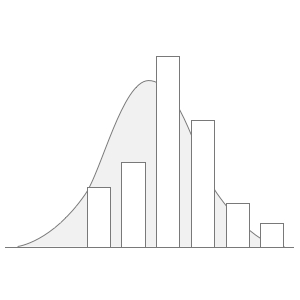
Risk and uncertainty are facts of life, which are more easily managed with Analytica. Understand and manage uncertainty explicitly, using probabilities—without requiring special statistical expertise: